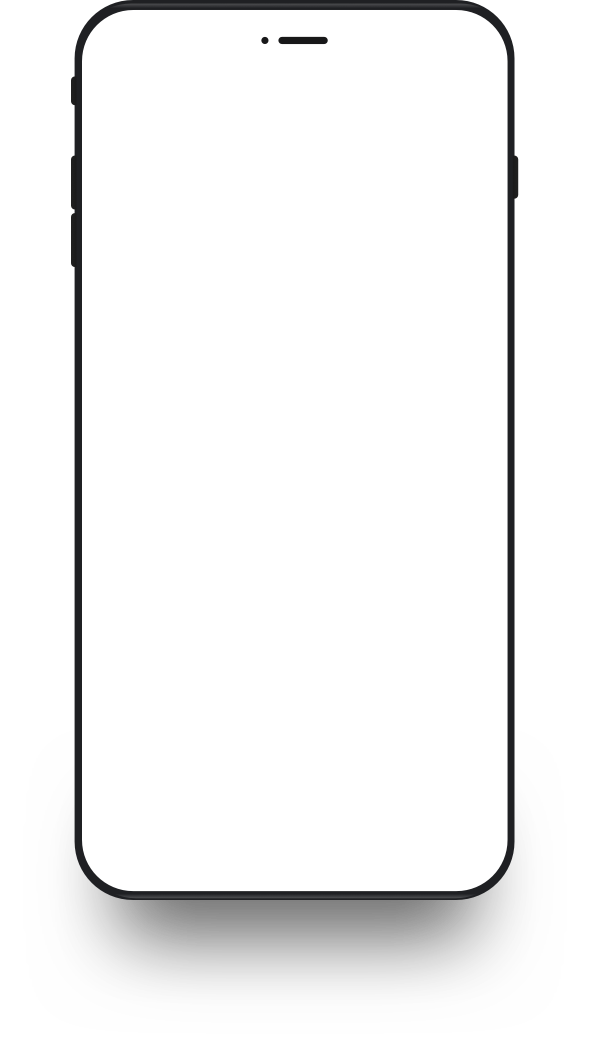

Home Page
The home page has the following sections:
- View Map
- View Locks
- Add a Lock
- Terms & Conditions
- Privacy Policy
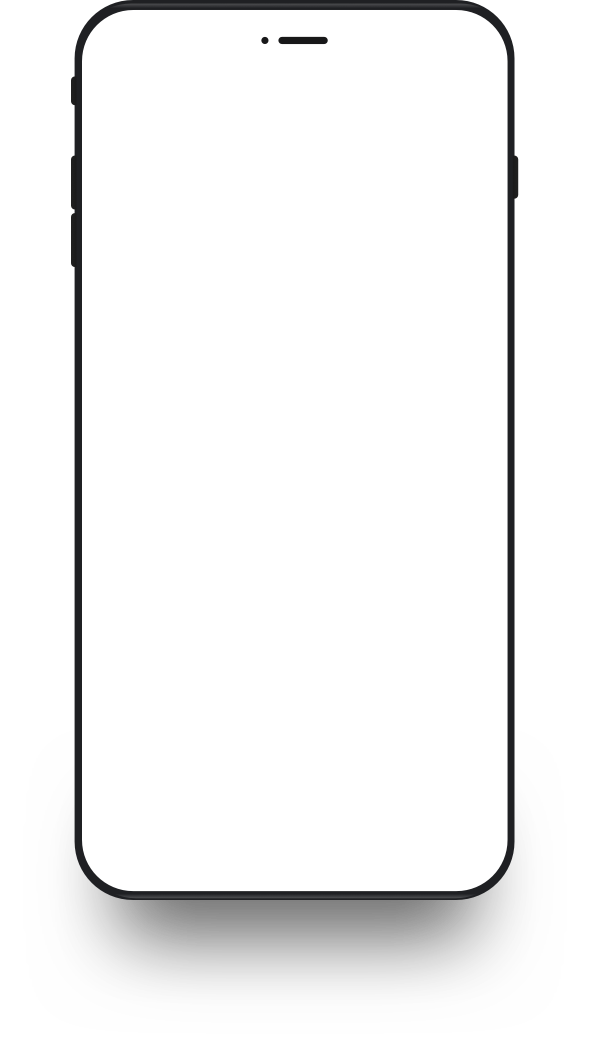

Add A Lock
To add a lock click the plus icon once you’ve viewed the map from your home page. You can also view existing locks by clicking on them on the map.
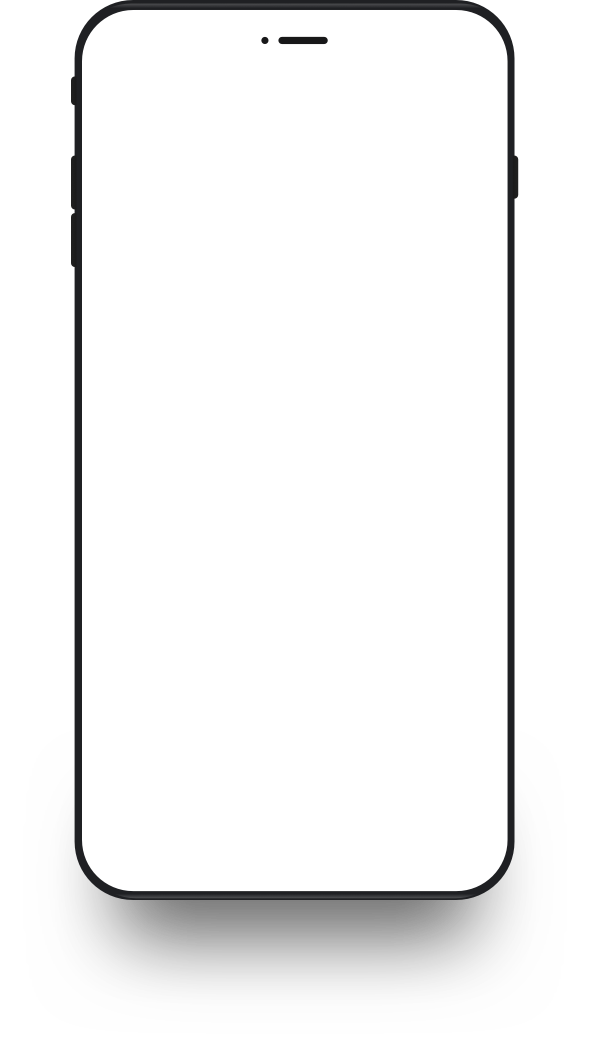

View A Lock
To view a lock, click the view locks button from the home page. Click on the lock you want. You can then add a lock, or add stickers.
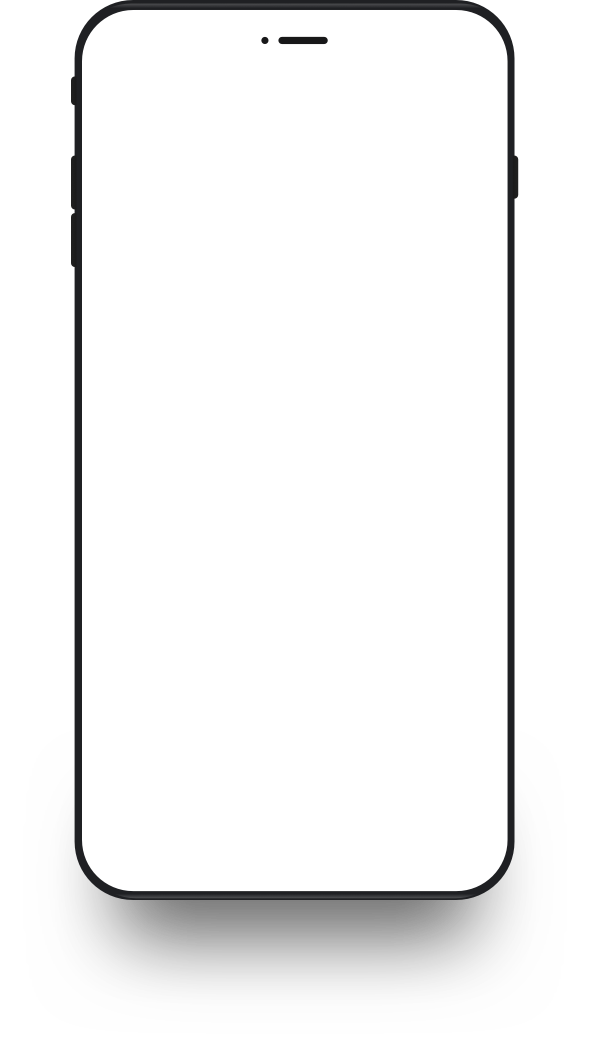

View Details
To view your locks you’ll click the view locks button from the home page. Click on each lock to view more details.
3 Steps to Begin Your Adventure
1. Download the app
Download the free Luv Lock app from Google or Apple App Stores.
2. Create a Luv Lock
Create a Luv Lock. Add a picture, a digital lock and decorate your image with stickers.
3. Place your Luv Lock and share with your friends
Digitally place your Luv Lock anywhere in the world. Then share your digital Luv Lock with friends and family.


